JD Edwards EDI automation best practices
EDI has existed for over a generation now, and the EDI industry is largely mature at this point with a few bigger players like SPS Commerce controlling a big share of the market. That said, a final, often overlooked EDI frontier remains: direct process integration into ERPs like JD Edwards.
Most EDI providers today simply drop off a file into an ftp folder and wash their hands of the process. For larger organizations with big IT departments and Oracle developers on staff, that method has little to no drawbacks. They’ll do the mapping in a translator and the orchestration into JD Edwards on their own. They’ll build out dashboards so they can monitor data flow and reporting for customer service, finance, and so on. Exceptions can be handled directly by their EDI team.
Problem is, many organizations don’t have unlimited IT and EDI resources, and those resources are getting thinner as this generation of EDI professionals starts to retire and the macro-trend toward outsourcing continues. With no budget or resources to build out functionality in Oracle, exceptions get lost in a black hole, customers aren’t onboarded on time (if at all), and accessing basic information is cumbersome, painful to say the least.
SPS in particular has recognized this gap and extended its EDI services to include end-to-end integration and EDI automation into ERPs like JD Edwards. The Solution: System Automation technology that outperforms mapping and translator tools while automating transactions directly into JD Edwards System 47 database tables.
Here’s how it works:
Business Rules, Not Mapping Tools
Most EDI solutions use a mapping tool as the translation engine, one that allows you to connect a data field from an inbound transaction to another field, presumably in the outbound file that ultimately will be imported into the ERP.
Some tools make the experience feel delightful with drag and drop functionality, basic transformation rules and other bells and whistles, but the problems are often the same:
- The translator will map the data but it won’t validate that the data is clean and useful
- The translator lacks the ability to handle complexity
- The translator can’t enrich the data without intervention
SPS JD Edwards EDI automation technology approaches the problem much differently. By leveraging business rules configurable to the unique processes of each organization, you have a library of rules to pass the data through to ensure its cleanliness and usefulness. This includes:
- Validating that the data exists and that it has the right amount and type of characters
- Automatically appending data or adding to data such as PO numbers
- Complex transformation like splitting an 830 Planning Schedule to be sent to multiple suppliers
End-to-end Visibility
When a translator can’t validate data it’s impossible for it to provide visibility into the errors that it can’t detect in the first place. You can have all the fancy dashboards and reporting you want, but if you can’t see the errors and where they’re happening, every day becomes a treasure hunt (the needle-in-a-haystack kind).
Using configurable dashboards and reports, EDI automation provides end-to-end visibility from the moment it leaves the retailer, to the moment it arrives in JD Edwards (and vice versa). The error reporting is built on top of the business rules engine and surfaces exceptions based on the process specific business rules in your library. Temptingly, System Automation dashboards can be configured to user roles, specifically by client and transaction type to name a few.
Human Workflow for the Win
Surfacing errors is only half the battle if you can’t provide a mechanism to fix them, which most translators don’t. We often find that after JD Edwards users are made aware of a data issue, they have to dig into the actual EDI code to fix it. This is a burden on IT resources and typically requires a ticket to resolve, and in snowball-like fashion, can result in delays in the warehouse and the chargebacks and fees that come with it.
If you guessed exception handling dashboards and forms are part of System Automation, you guessed correctly. We refer to it as Human Workflow because it enables business users to view errors in human readable form and address them directly with forms in a dashboard view. By allowing business users to re-process transactions on the spot, the burden on IT drops considerably, and the snowball never gets rolling down the hill.
Integration into JD Edwards
As for the integration itself, most EDI providers are going to give you a file with translated data. It may be in the format you need with the data in the right fields, but you’re going to need to import it into JD Edwards with all of those little errors waiting to error out the transactions.
Of course, providing an application to allow for orchestration, visibility, and human workflow is a big deal. The other big deal is dropping the data directly into the System 47 data base tables.
SPS does this by installing a lightweight agent on your side of the firewall, one that communicates outbound-only and looks to the System Automation platform for instructions. This process can be scheduled as little or as often as your business dictates.
Perhaps the best part of all is that System Automation is included in the SPS Commerce full-service solution. That’s right, we don’t expect you to learn how to use the platform – we’re going to partner with you in the process and provide all the implementation and support resources you need.
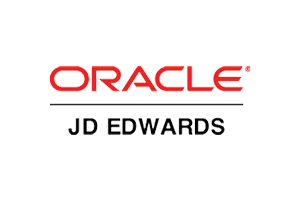
Increase productivity with EDI for Oracle and JD Edwards EDI Integration
- Streamline operations with SPS Commerce for QuickBooks - June 28, 2023
- Gain sales with improved product data - April 10, 2023
- Automate Shipping and Invoicing to Optimize the Fulfillment Process - March 1, 2023


RELATED POSTS
How to get purchase order to invoice ...
Four Painful SAP EDI Problems You Can...
Considerations for EDI & ERP Int...